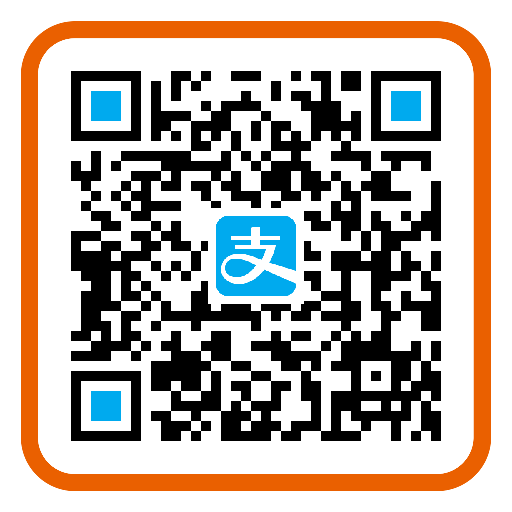PyTorch 张量(Tensor)
张量是一个多维数组,可以是标量、向量、矩阵或更高维度的数据结构。
在 PyTorch 中,张量(Tensor)是数据的核心表示形式,类似于 NumPy 的多维数组,但具有更强大的功能,例如支持 GPU 加速和自动梯度计算。
张量支持多种数据类型(整型、浮点型、布尔型等)。
张量可以存储在 CPU 或 GPU 中,GPU 张量可显著加速计算。
下图展示了不同维度的张量(Tensor)在 PyTorch 中的表示方法:
说明:
1D Tensor / Vector(一维张量/向量): 最基本的张量形式,可以看作是一个数组,图中的例子是一个包含 10 个元素的向量。 2D Tensor / Matrix(二维张量/矩阵): 二维数组,通常用于表示矩阵,图中的例子是一个 4x5 的矩阵,包含了 20 个元素。 3D Tensor / Cube(三维张量/立方体): 三维数组,可以看作是由多个矩阵堆叠而成的立方体,图中的例子展示了一个 3x4x5 的立方体,其中每个 5x5 的矩阵代表立方体的一个"层"。 4D Tensor / Vector of Cubes(四维张量/立方体向量): 四维数组,可以看作是由多个立方体组成的向量,图中的例子没有具体数值,但可以理解为一个包含多个 3D 张量的集合。 5D Tensor / Matrix of Cubes(五维张量/立方体矩阵): 五维数组,可以看作是由多个4D张量组成的矩阵,图中的例子同样没有具体数值,但可以理解为一个包含多个 4D 张量的集合。
创建张量
张量创建的方式有:
方法 说明 示例代码 torch.tensor(data) 从 Python 列表或 NumPy 数组创建张量。 x = torch.tensor([[1, 2], [3, 4]]) torch.zeros(size) 创建一个全为零的张量。 x = torch.zeros((2, 3)) torch.ones(size) 创建一个全为 1 的张量。 x = torch.ones((2, 3)) torch.empty(size) 创建一个未初始化的张量。 x = torch.empty((2, 3)) torch.rand(size) 创建一个服从均匀分布的随机张量,值在 [0, 1)。 x = torch.rand((2, 3)) torch.randn(size) 创建一个服从正态分布的随机张量,均值为 0,标准差为 1。 x = torch.randn((2, 3)) torch.arange(start, end, step) 创建一个一维序列张量,类似于 Python 的 range。 x = torch.arange(0, 10, 2) torch.linspace(start, end, steps) 创建一个在指定范围内等间隔的序列张量。 x = torch.linspace(0, 1, 5) torch.eye(size) 创建一个单位矩阵(对角线为 1,其他为 0)。 x = torch.eye(3) torch.from_numpy(ndarray) 将 NumPy 数组转换为张量。 x = torch.from_numpy(np.array([1, 2, 3]))
使用 torch.tensor() 函数,你可以将一个列表或数组转换为张量:
实例
import torch tensor = torch.tensor([1, 2, 3]) print(tensor)
输出如下:
tensor([1, 2, 3])
如果你有一个 NumPy 数组,可以使用 torch.from_numpy() 将其转换为张量:
实例
import numpy as np np_array = np.array([1, 2, 3]) tensor = torch.from_numpy(np_array) print(tensor)
输出如下:
tensor([1, 2, 3])
创建 2D 张量(矩阵):
实例
import torch
tensor_2d = torch.tensor([
[-9, 4, 2, 5, 7],
[3, 0, 12, 8, 6],
[1, 23, -6, 45, 2],
[22, 3, -1, 72, 6]
])
print("2D Tensor (Matrix):\n", tensor_2d)
print("Shape:", tensor_2d.shape) # 形状
输出如下:
2D Tensor (Matrix):
tensor([[-9, 4, 2, 5, 7],
[ 3, 0, 12, 8, 6],
[ 1, 23, -6, 45, 2],
[22, 3, -1, 72, 6]])
Shape: torch.Size([4, 5])
其他维度的创建:
# 创建 3D 张量(立方体)
tensor_3d = torch.stack([tensor_2d, tensor_2d + 10, tensor_2d - 5]) # 堆叠 3 个 2D 张量
print("3D Tensor (Cube):\n", tensor_3d)
print("Shape:", tensor_3d.shape) # 形状
# 创建 4D 张量(向量的立方体)
tensor_4d = torch.stack([tensor_3d, tensor_3d + 100]) # 堆叠 2 个 3D 张量
print("4D Tensor (Vector of Cubes):\n", tensor_4d)
print("Shape:", tensor_4d.shape) # 形状
# 创建 5D 张量(矩阵的立方体)
tensor_5d = torch.stack([tensor_4d, tensor_4d + 1000]) # 堆叠 2 个 4D 张量
print("5D Tensor (Matrix of Cubes):\n", tensor_5d)
print("Shape:", tensor_5d.shape) # 形状
张量的属性
张量的属性如下表:
属性 说明 示例 .shape 获取张量的形状 tensor.shape .size() 获取张量的形状 tensor.size() .dtype 获取张量的数据类型 tensor.dtype .device 查看张量所在的设备 (CPU/GPU) tensor.device .dim() 获取张量的维度数 tensor.dim() .requires_grad 是否启用梯度计算 tensor.requires_grad .numel() 获取张量中的元素总数 tensor.numel() .is_cuda 检查张量是否在 GPU 上 tensor.is_cuda .T 获取张量的转置(适用于 2D 张量) tensor.T .item() 获取单元素张量的值 tensor.item() .is_contiguous() 检查张量是否连续存储 tensor.is_contiguous()
实例
import torch
# 创建一个 2D 张量
tensor = torch.tensor([[1, 2, 3], [4, 5, 6]], dtype=torch.float32)
# 张量的属性
print("Tensor:\n", tensor)
print("Shape:", tensor.shape) # 获取形状
print("Size:", tensor.size()) # 获取形状(另一种方法)
print("Data Type:", tensor.dtype) # 数据类型
print("Device:", tensor.device) # 设备
print("Dimensions:", tensor.dim()) # 维度数
print("Total Elements:", tensor.numel()) # 元素总数
print("Requires Grad:", tensor.requires_grad) # 是否启用梯度
print("Is CUDA:", tensor.is_cuda) # 是否在 GPU 上
print("Is Contiguous:", tensor.is_contiguous()) # 是否连续存储
# 获取单元素值
single_value = torch.tensor(42)
print("Single Element Value:", single_value.item())
# 转置张量
tensor_T = tensor.T
print("Transposed Tensor:\n", tensor_T)
输出结果:
Tensor:
tensor([[1., 2., 3.],
[4., 5., 6.]])
Shape: torch.Size([2, 3])
Size: torch.Size([2, 3])
Data Type: torch.float32
Device: cpu
Dimensions: 2
Total Elements: 6
Requires Grad: False
Is CUDA: False
Is Contiguous: True
Single Element Value: 42
Transposed Tensor:
tensor([[1., 4.],
[2., 5.],
[3., 6.]])
张量的操作
张量操作方法说明如下。
基础操作:
操作 说明 示例代码 +, -, *, / 元素级加法、减法、乘法、除法。 z = x + y torch.matmul(x, y) 矩阵乘法。 z = torch.matmul(x, y) torch.dot(x, y) 向量点积(仅适用于 1D 张量)。 z = torch.dot(x, y) torch.sum(x) 求和。 z = torch.sum(x) torch.mean(x) 求均值。 z = torch.mean(x) torch.max(x) 求最大值。 z = torch.max(x) torch.min(x) 求最小值。 z = torch.min(x) torch.argmax(x, dim) 返回最大值的索引(指定维度)。 z = torch.argmax(x, dim=1) torch.softmax(x, dim) 计算 softmax(指定维度)。 z = torch.softmax(x, dim=1)
形状操作
操作 说明 示例代码 x.view(shape) 改变张量的形状(不改变数据)。 z = x.view(3, 4) x.reshape(shape) 类似于 view,但更灵活。 z = x.reshape(3, 4) x.t() 转置矩阵。 z = x.t() x.unsqueeze(dim) 在指定维度添加一个维度。 z = x.unsqueeze(0) x.squeeze(dim) 去掉指定维度为 1 的维度。 z = x.squeeze(0) torch.cat((x, y), dim) 按指定维度连接多个张量。 z = torch.cat((x, y), dim=1)
实例
import torch
# 创建一个 2D 张量
tensor = torch.tensor([[1, 2, 3], [4, 5, 6]], dtype=torch.float32)
print("原始张量:\n", tensor)
# 1. **索引和切片操作**
print("\n【索引和切片】")
print("获取第一行:", tensor[0]) # 获取第一行
print("获取第一行第一列的元素:", tensor[0, 0]) # 获取特定元素
print("获取第二列的所有元素:", tensor[:, 1]) # 获取第二列所有元素
# 2. **形状变换操作**
print("\n【形状变换】")
reshaped = tensor.view(3, 2) # 改变张量形状为 3x2
print("改变形状后的张量:\n", reshaped)
flattened = tensor.flatten() # 将张量展平成一维
print("展平后的张量:\n", flattened)
# 3. **数学运算操作**
print("\n【数学运算】")
tensor_add = tensor + 10 # 张量加法
print("张量加 10:\n", tensor_add)
tensor_mul = tensor * 2 # 张量乘法
print("张量乘 2:\n", tensor_mul)
tensor_sum = tensor.sum() # 计算所有元素的和
print("张量元素的和:", tensor_sum.item())
# 4. **与其他张量的操作**
print("\n【与其他张量操作】")
tensor2 = torch.tensor([[1, 1, 1], [1, 1, 1]], dtype=torch.float32)
print("另一个张量:\n", tensor2)
tensor_dot = torch.matmul(tensor, tensor2.T) # 张量矩阵乘法
print("矩阵乘法结果:\n", tensor_dot)
# 5. **条件判断和筛选**
print("\n【条件判断和筛选】")
mask = tensor > 3 # 创建一个布尔掩码
print("大于 3 的元素的布尔掩码:\n", mask)
filtered_tensor = tensor[tensor > 3] # 筛选出符合条件的元素
print("大于 3 的元素:\n", filtered_tensor)
输出结果:
原始张量:
tensor([[1., 2., 3.],
[4., 5., 6.]])
【索引和切片】
获取第一行: tensor([1., 2., 3.])
获取第一行第一列的元素: tensor(1.)
获取第二列的所有元素: tensor([2., 5.])
【形状变换】
改变形状后的张量:
tensor([[1., 2.],
[3., 4.],
[5., 6.]])
展平后的张量:
tensor([1., 2., 3., 4., 5., 6.])
【数学运算】
张量加 10:
tensor([[11., 12., 13.],
[14., 15., 16.]])
张量乘 2:
tensor([[ 2., 4., 6.],
[ 8., 10., 12.]])
张量元素的和: 21.0
【与其他张量操作】
另一个张量:
tensor([[1., 1., 1.],
[1., 1., 1.]])
矩阵乘法结果:
tensor([[ 6., 6.],
[15., 15.]])
【条件判断和筛选】
大于 3 的元素的布尔掩码:
tensor([[False, False, False],
[ True, True, True]])
大于 3 的元素:
tensor([4., 5., 6.])
张量的 GPU 加速
将张量转移到 GPU:
device = torch.device('cuda' if torch.cuda.is_available() else 'cpu')
x = torch.tensor([1.0, 2.0, 3.0], device=device)
检查 GPU 是否可用:
torch.cuda.is_available() # 返回 True 或 False
张量与 NumPy 的互操作
张量与 NumPy 的互操作如下表所示:
操作 说明 示例代码 torch.from_numpy(ndarray) 将 NumPy 数组转换为张量。 x = torch.from_numpy(np_array) x.numpy() 将张量转换为 NumPy 数组(仅限 CPU 张量)。 np_array = x.numpy()
实例
import torch
import numpy as np
# 1. NumPy 数组转换为 PyTorch 张量
print("1. NumPy 转为 PyTorch 张量")
numpy_array = np.array([[1, 2, 3], [4, 5, 6]])
print("NumPy 数组:\n", numpy_array)
# 使用 torch.from_numpy() 将 NumPy 数组转换为张量
tensor_from_numpy = torch.from_numpy(numpy_array)
print("转换后的 PyTorch 张量:\n", tensor_from_numpy)
# 修改 NumPy 数组,观察张量的变化(共享内存)
numpy_array[0, 0] = 100
print("修改后的 NumPy 数组:\n", numpy_array)
print("PyTorch 张量也会同步变化:\n", tensor_from_numpy)
# 2. PyTorch 张量转换为 NumPy 数组
print("\n2. PyTorch 张量转为 NumPy 数组")
tensor = torch.tensor([[7, 8, 9], [10, 11, 12]], dtype=torch.float32)
print("PyTorch 张量:\n", tensor)
# 使用 tensor.numpy() 将张量转换为 NumPy 数组
numpy_from_tensor = tensor.numpy()
print("转换后的 NumPy 数组:\n", numpy_from_tensor)
# 修改张量,观察 NumPy 数组的变化(共享内存)
tensor[0, 0] = 77
print("修改后的 PyTorch 张量:\n", tensor)
print("NumPy 数组也会同步变化:\n", numpy_from_tensor)
# 3. 注意:不共享内存的情况(需要复制数据)
print("\n3. 使用 clone() 保证独立数据")
tensor_independent = torch.tensor([[13, 14, 15], [16, 17, 18]], dtype=torch.float32)
numpy_independent = tensor_independent.clone().numpy() # 使用 clone 复制数据
print("原始张量:\n", tensor_independent)
tensor_independent[0, 0] = 0 # 修改张量数据
print("修改后的张量:\n", tensor_independent)
print("NumPy 数组(不会同步变化):\n", numpy_independent)
输出结果:
1. NumPy 转为 PyTorch 张量
NumPy 数组:
[[1 2 3]
[4 5 6]]
转换后的 PyTorch 张量:
tensor([[1, 2, 3],
[4, 5, 6]])
修改后的 NumPy 数组:
[[100 2 3]
[ 4 5 6]]
PyTorch 张量也会同步变化:
tensor([[100, 2, 3],
[ 4, 5, 6]])
2. PyTorch 张量转为 NumPy 数组
PyTorch 张量:
tensor([[ 7., 8., 9.],
[10., 11., 12.]])
转换后的 NumPy 数组:
[[ 7. 8. 9.]
[10. 11. 12.]]
修改后的 PyTorch 张量:
tensor([[77., 8., 9.],
[10., 11., 12.]])
NumPy 数组也会同步变化:
[[77. 8. 9.]
[10. 11. 12.]]
3. 使用 clone() 保证独立数据
原始张量:
tensor([[13., 14., 15.],
[16., 17., 18.]])
修改后的张量:
tensor([[ 0., 14., 15.],
[16., 17., 18.]])
NumPy 数组(不会同步变化):
[[13. 14. 15.]
[16. 17. 18.]]