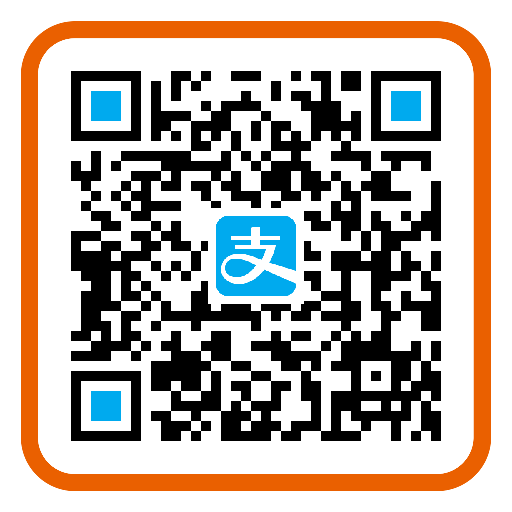加密算法—BCryptPasswordEncoder的使用及原理
BCryptPasswordEncoder的使用及原理
一 介绍
二 案例使用
2.1 添加依赖
2.2 PasswordConfig
2.3 application.yml
2.4 单元测试
2.5 结果
三 优秀博客
一 介绍
spring security中的BCryptPasswordEncoder方法采用SHA-256 +随机盐+密钥对密码进行加密。SHA系列是Hash算法,不是加密算法,使用加密算法意味着可以解密(这个与编码/解码一样),但是采用Hash处理,其过程是不可逆的。
(不可逆加密SHA:
基本原理:加密过程中不需要使用密钥,输入明文后由系统直接经过加密算法处理成密文,这种加密后的数据是无法被解密的,无法根据密文推算出明文。
RSA算法历史:底层-欧拉函数)
1)加密(encode):注册用户时,使用SHA-256+随机盐+密钥把用户输入的密码进行hash处理,得到密码的hash值,然后将其存入数据库中。
2)密码匹配(matches):用户登录时,密码匹配阶段并没有进行密码解密(因为密码经过Hash处理,是不可逆的),而是使用相同的算法把用户输入的密码进行hash处理,得到密码的hash值,然后将其与从数据库中查询到的密码hash值进行比较。如果两者相同,说明用户输入的密码正确。
二 案例使用
2.1 添加依赖
<dependency>
<groupId>org.springframework.security</groupId>
<artifactId>spring-security-core</artifactId>
<version>5.7.6</version>
</dependency>
2.2 PasswordConfig
为了防止有人能根据密文推测出salt,我们需要在使用BCryptPasswordEncoder时配置随即密钥,创建一个PasswordConfig配置类,注册BCryptPasswordEncoder对象:
import lombok.Data;
import org.springframework.boot.context.properties.ConfigurationProperties;
import org.springframework.context.annotation.Bean;
import org.springframework.context.annotation.Configuration;
import org.springframework.security.crypto.bcrypt.BCryptPasswordEncoder;
import java.security.SecureRandom;
@Data
@Configuration
@ConfigurationProperties(prefix = "encoder.crypt")
public class PasswordConfig {
/**
* 加密强度
*/
private int strength;
/**
* 干扰因子
*/
private String secret;
@Bean
public BCryptPasswordEncoder passwordEncoder() {
//System.out.println("secret = " + secret);
//对干扰因子加密
SecureRandom secureRandom = new SecureRandom(secret.getBytes());
//对密码加密
return new BCryptPasswordEncoder(strength, secureRandom);
}
}
2.3 application.yml
encoder:
crypt:
secret: ${random.uuid} # 随机的密钥,使用uuid
strength: 6 # 加密强度4~31,决定盐加密时的运算强度,超过10以后加密耗时会显著增加
2.4 单元测试
import org.junit.jupiter.api.Test;
import org.springframework.beans.factory.annotation.Autowired;
import org.springframework.boot.test.context.SpringBootTest;
import org.springframework.security.crypto.bcrypt.BCryptPasswordEncoder;
@SpringBootTest
class ApplicationTests {
final static private String password = "123456";
@Autowired
private BCryptPasswordEncoder encoder;
@Test
void savePassword() {
// encode():对明文字符串进行加密
//注册用户时,使用SHA-256+随机盐+密钥把用户输入的密码进行hash处理,得到密码的hash值,然后将其存入数据库中。
String encode1 = encoder.encode(password);
System.out.println("encode1:" + encode1);
String encode2 = encoder.encode(password);
System.out.println("encode2:" + encode2);
// matches():对加密前和加密后是否匹配进行验证
//用户登录时,密码匹配阶段并没有进行密码解密(因为密码经过Hash处理,是不可逆的),
// 而是使用相同的算法把用户输入的密码进行hash处理,得到密码的hash值,然后将其与从数据库中查询到的密码hash值进行比较。
// 如果两者相同,说明用户输入的密码正确。
boolean matches1 = encoder.matches(password, encode1);
System.out.println("matches1:" + matches1);
boolean matches2 = encoder.matches(password, encode2);
System.out.println("matches2:" + matches2);
}
}